Are you a freelancer looking to expand your opportunities and earn online? Look no further than Eisqa — a growing freelance marketplace designed to help you showcase your skills and connect with clients across industries. Whether you offer writing, graphic design, marketing, web development, or any digital service, creating a gig on Eisqa is your first step toward success.
In this blog, we’ll guide you through how to create a professional gig that gets noticed and helps you start earning on Eisqa.
What is a Gig on Eisqa?
A gig is your service listing — your digital shopfront — that tells potential clients what you offer, at what price, and what they can expect. Think of it as your personal sales page where clarity, presentation, and value matter the most.
Step-by-Step Guide: How to Create a Gig on Eisqa
1. Log in to Your Freelancer Account
Visit Eisqa.com and log in. Don’t have an account? Sign up here — it’s free and only takes a minute.
2. Access the “Create Gig” Section
From your freelancer dashboard, click “Create New Gig”.
3. Write a Clear, Catchy Title
Your gig title should quickly tell what service you’re offering.
✅ Example: “I will design a professional logo for your brand.”
4. Choose the Right Category
Select the most relevant category and subcategory to help your gig appear in the correct search results.
5. Describe Your Gig Effectively
Your gig description should:
- Explain your service clearly
- Highlight what makes you unique
- List deliverables and timelines
6. Set Pricing & Packages
You can offer:
- A single flat-rate service
- Or multiple packages (Basic, Standard, Premium)
This gives clients flexible options and increases your chances of getting hired.
7. Upload Eye-Catching Media
Add high-quality:
- Images
- PDFs
- Videos (if available)
These visuals make your gig more appealing and trustworthy.
8. Add FAQs (Optional)
Answer common questions to remove doubts and save time during negotiations.
9. Publish Your Gig
Review all the information, then hit “Publish”. Your gig will be live on Eisqa and visible to buyers worldwide!
Pro Tips to Maximize Gig Success
- Use SEO keywords in your title and description
- Add a video introduction (gigs with videos convert better)
- Keep pricing competitive but reflect your quality
- Make sure your profile is complete with a professional image and portfolio.
Why Freelancers Choose Eisqa
- Only 5% service fee — more earnings in your wallet
- Trusted by businesses and startups
- Transparent dispute resolution
- Clean, modern, user-friendly dashboard
- Secure wallet with quick withdrawals
Watch Our Video Tutorial
Prefer watching instead of reading?
Check out our full video walkthrough on How to Create a Gig on Eisqa on YouTube:

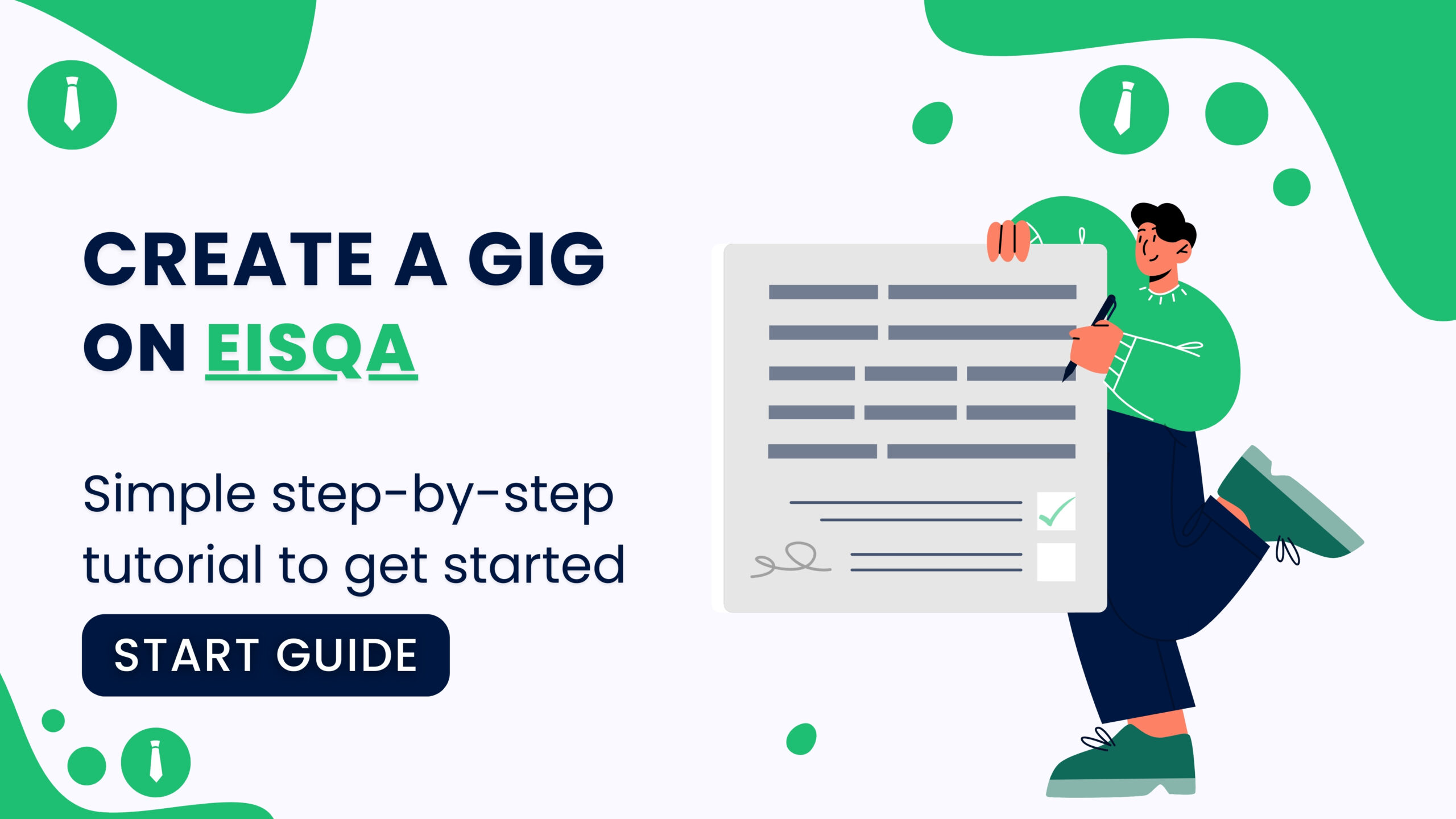
Leave your comment