Hiring freelancers on Eisqa is a simple and efficient process. Whether you’re looking for graphic designers, web developers, content writers, or marketing experts, Eisqa connects you with top talent worldwide. But before you start hiring, you’ll need to create a buyer (employer) account.
This step-by-step guide will walk you through the entire registration process, ensuring you can easily post jobs and find the right freelancers for your projects.
Step 1: Visit the Eisqa Website
To begin, you need to visit the official Eisqa website, where you can sign up, browse available services, and explore freelancer profiles.
- Open a web browser like Google Chrome, Firefox, or Microsoft Edge.
- In the address bar, type Eisqa.com and press Enter.
- Once the homepage loads, you’ll see different freelancer categories and a search bar.
- Click on the "Register" button in the top right corner to start the signup process.
Why is this important?
Visiting the official website ensures you’re on a secure and trusted platform. Before signing up, you can explore freelancer profiles to understand the available services, helping you make better hiring decisions.
Step 2: Fill Out the Registration Form
Once you click “Register“, a signup form will appear. Here, you’ll need to enter your details to create an account and access the buyer features.
- Enter your First Name & Last Name (Freelancers will see this when you post a job).
- Provide a valid Email Address (This will be used for login and notifications).
- Create a strong Password (Use a mix of letters, numbers, and special characters for security).
- Select “Employer” as your account type (This ensures you can hire freelancers rather than offer services).
- Read and accept the Terms & Conditions by checking the box.
- Click “Join Now” to complete your registration.
Why is this important?
A strong password keeps your account secure, and selecting the correct account type ensures you get the right features to hire freelancers easily.
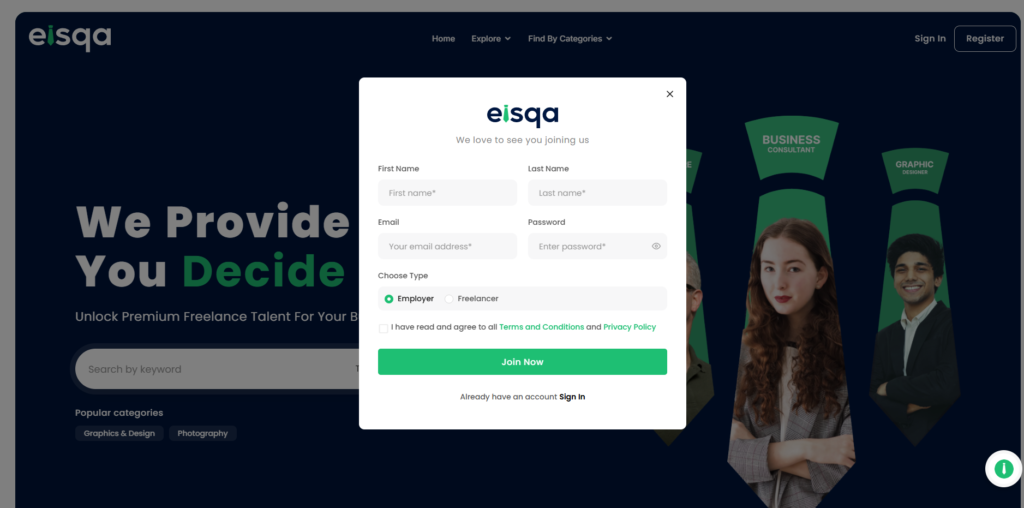
Step 3: Verify Your Email
After signing up, you need to verify your email to activate your account. This step ensures your email is valid and that you receive important job-related notifications.
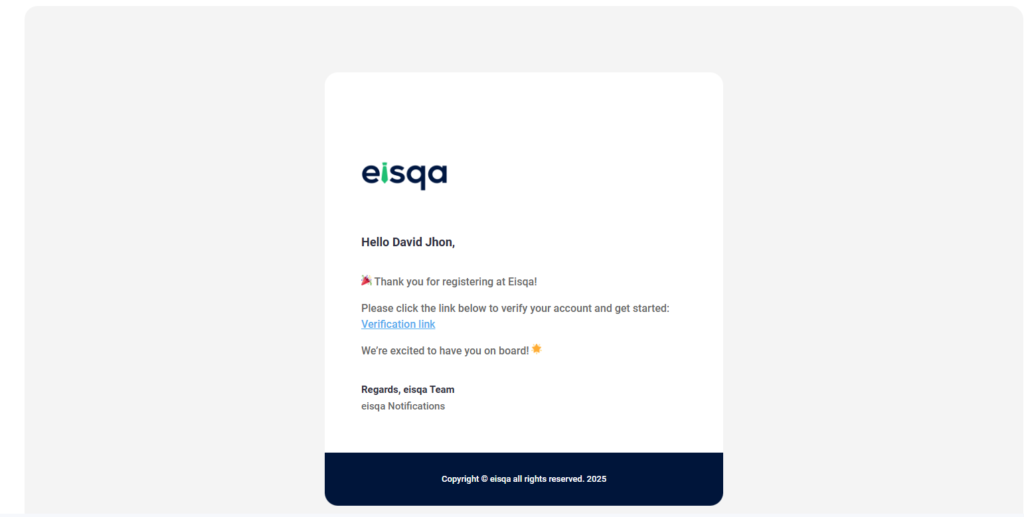
- Open your email inbox and look for a verification email from Eisqa.
- Click on the “Verification Link” in the email to confirm your account.
- If you don’t see the email, check your Spam or Junk folder.
- If the email is missing, go back to the Eisqa website and click “Resend Email” to request a new verification link.
Why is this important?
Email verification prevents fraud and ensures that only legitimate users can post projects and hire freelancers. Without verification, you won’t be able to access key platform features.
Watch this step-by-step video tutorial
to see exactly how to register, set up your buyer account, and start hiring freelancers on Eisqa. This will walk you through everything visually!

Step 4: Log in to Your Buyer Dashboard
Once your email is verified, you can log in and explore your buyer dashboard—your central hub for managing freelance projects.
- Go to Eisqa.com and click “Sign In” at the top right.
- Enter your email and password, then click Login.
Once logged in, you’ll be redirected to your buyer dashboard.
where you can:
- Post projects and receive freelancer proposals.
- Browse freelancer profiles and invite professionals to apply.
- Manage invoices and payments securely.
- Track progress on ongoing projects.
Why is this important?
Your dashboard is the main control center where you can communicate with freelancers, manage your projects, and make secure payments.
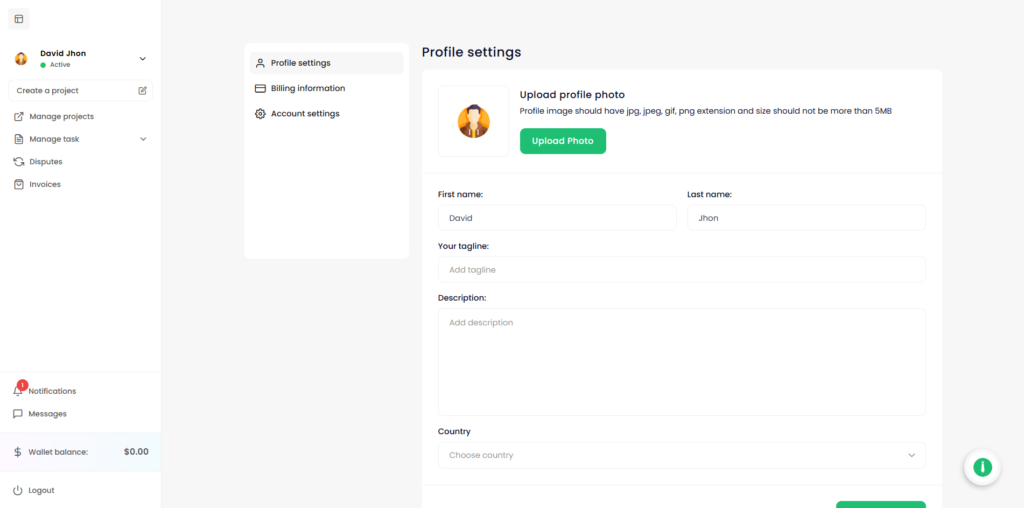
Step 5: Complete Your Buyer Profile
A complete profile makes you look professional and trustworthy to freelancers. A well-set-up profile attracts top talent and increases your chances of hiring skilled professionals.
- Click on Profile Settings in your dashboard.
- Upload a Profile Picture (optional, but recommended for credibility).
- Add a Business Name (if applicable).
- Set up your Payment Method for seamless transactions.
- Write a short bio or tagline describing the type of work you need.
Why is this important?
Freelancers prefer working with verified, professional buyers. A well-filled profile increases trust and credibility, helping you attract high-quality freelancers.


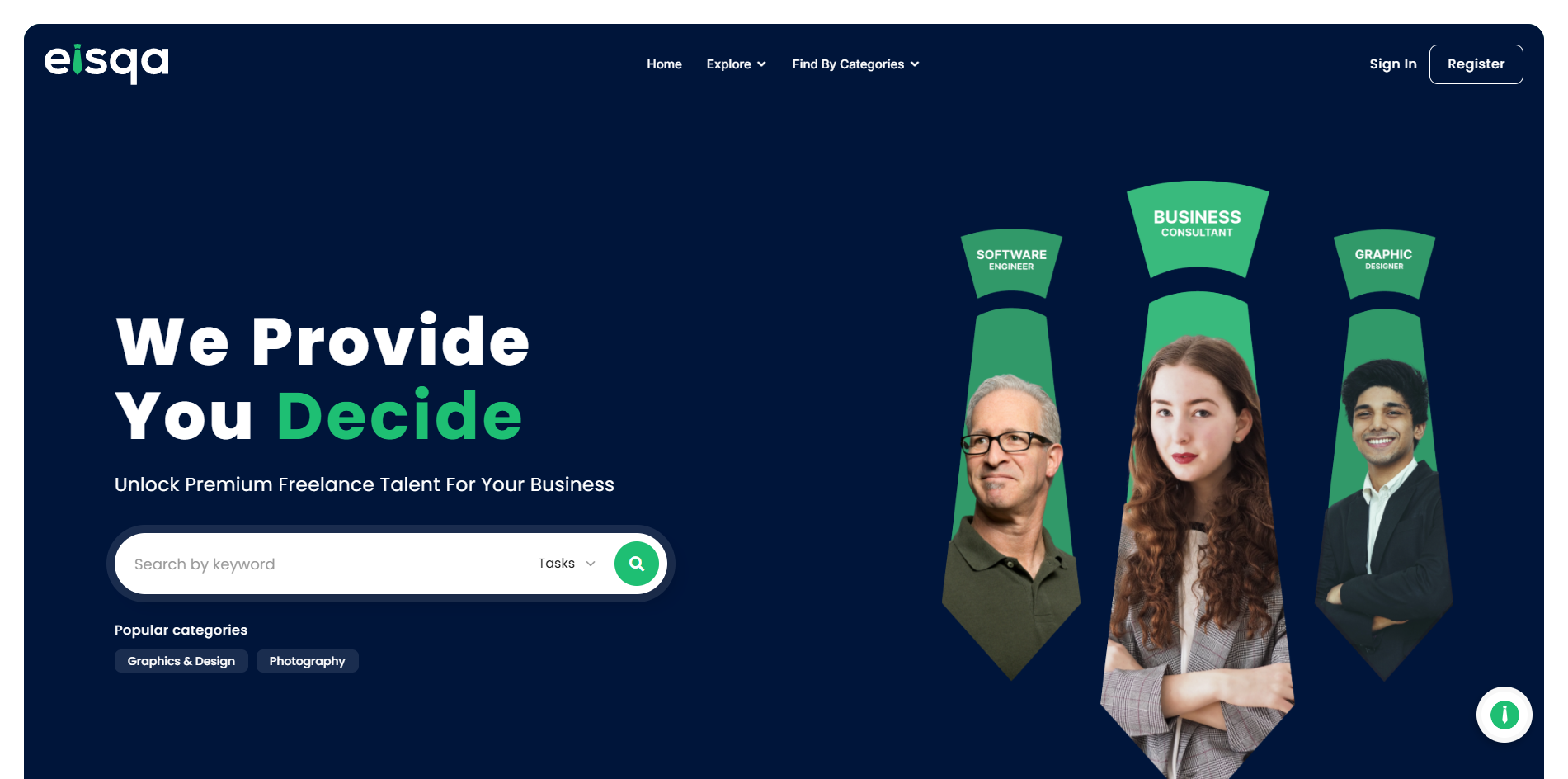
Leave your comment